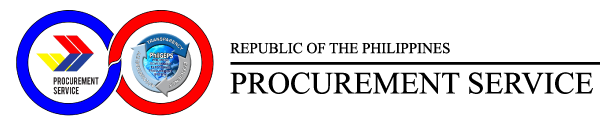For Procuring Entities:
- Login at www.philgeps.gov.ph as Buyer Coordinator account
- Click "My Organization" tab then click the "Update" button at the top-right of the page and make the necessary changes in your company information specifically, its address
- Once finished, don’t forget to click "Save" button at the top-right of the page to confirm the changes
For Merchants*:
- Login at www.philgeps.gov.ph as Supplier Coordinator account
- Click "My Organization" tab then click the "Update" button at the top-right of the page and make the necessary changes in your company information specifically, its address
- Once finished, don’t forget to click "Save" button at the top-right of the page to confirm the changes
* Please take note that neglecting failure to update the Organization Profile will make it difficult for the Procuring Entities to search your organization through the Directory Tab and there will also be a possibility of encountering problems when receiving bid matches.
Blue and Platinum Members MUST also print a new certificate after updating the company address in order to reflect the changes made therein.